Paper Menu >>
Journal Menu >>
 Creative Education 2012. Vol.3, Supplement, 11-14 Published Online December 2012 in SciRes (http://www.SciR P.org/journal/ce) DOI:10.4236/ce.2012 .38b003 Copyright © 2012 SciRes. 11 Critical Issues to Be Concern In Selecting Tools for Teaching High School Computer Project Lesson Using Computer-Supported Collaborative Learning Prapat Palacheewa1, Praweenya Suwannatthachote1, Prachyanun Nilsook2 1Faculty of Education, Chulalongkorn University, Bangkok, Thailand 2Facult y of Tec hnical Education Division of Information and Communication Techn ology for E ducation, King Mongkut’s Univers ity of Tech nology North Bangkok, Thailand Email: tattoo_41@hotmail.com, praweenya@gmail.com, prachyanunn@gmail.com Received 2012 Project-based learning is activity that encourage learners to apply their knowledge from classroom to practice, Practice students to work as a team and enhance the learning potential of student. Computer- supported collaborative learning are tools for help students in knowledge sharing, build the knowledge approach to teaching on constructivist. Therefore, principles of project-based learning and computer- supported collaborative learning to the computer projects courses also train students to work with class- mates. Use appl y computer skill for p roblem solving or crea te product b y step of project-ba sed learning. This a rt icl e a ims t o pres ent cri t ical iss ues that teac her s hould c onc ern i n c omput er p r ojec t-bas ed a nd tech- niques or method in the project-based learning and application of computer supported collaborative learning in the computer project. Which is opinion from specialist teachers in computer project. The re- sult s of thi s study is teac her should off er proj ect wor k by clea rly ta rget. Tea cher gi ve indivi dual work b e- fore group discussion then students are joint to group for share the ideas and develop project. Comput- er-sup- p orted collaborative learnin g are tool s for encour age students to devel op projec t and actual solve the problems. Key words: Comput er Project; Project-Based Learning; Computer-Supported C ollaborative Learni ng Introduction Proj ect -based learning is a teaching and learning activity fo- cused on how students apply knowledge received from the classroom to solve the authentic problems or create product based on students: creativity. Computer project can be a group project or an individual project. The main objective of project- based learning is to provide students to work collaboratively in a team, therefore, students interact and share ideas and know- ledge with group members that consistent with a constructivist. The role of teach ers ch anged to a facilitato r and a consul tan t for students’ project. Based on the vision of the future of education for 21st century skills’ “Teach less Learn more ”, it does no t mean that teachers have to teach less but teacher must provide more teaching methods and techniques to assist students to learn and practice from the authentic situation e.g. problem-based learn- ing, case study, cooperative l earning, and peer assessments. When project-based learning is applied for a computer project in Thai secondary education, computer teachers follows four fixed steps as follows: 1) students create the project topic, 2) students propose the project proposal, 3) students develop the project following the proposal, and 4) students present the project. Those four steps are the broad basic that needs more students activities and teaching techniques to support students developing project effectively. Each learning step, teachers should encourage and focus on the students learning process such as discussion method. Students must prepare themselves for group discussion to identify the project topic. Teacher as- signed students unclear on how to prepare themselves before discussing in the group and set the goal of discussion. Project- based learning is a new teaching activity that was introduced for Thai education reform since 1999, but there was a lack of enough information for teachers in the curriculum and instruc- tion handbook. Also, the computer teachers have less technolo- gical pedagogy knowledge and skills to integrate appropriate teaching method and technology to motivate and facilitate stu- dents work on computer project successfully. These are the obstacle for teachers and students for implementing the project-based learning in the computer project. This paper aimed to clarify on how to use project-based learning for the computer project in Thai secondary education. High teaching experienced teachers and the academic specialist from IPST were interviewed. Data from interview and document analysis were synthesized. Moreover, computer-supported collaborative learning is introduced as a learning tool. It also provides tech- niques in applying project-based learning and computer-sup- ported collaborative learning in the computer project lesson from specialists and t eachers. Review of Literature Project-Based Learning Proj ect -based learning model states on activities which stu- dents need to do complex tasks as projects. This leads students to build their own knowledge. (Jeremic, Jovanovic, Gaševic, and Hat ala, 2009) Project based learning strategy encourage students to do au-  P. PALACHEEWA ET AL. Copyright © 2012 SciRes. 12 thentic tasks. Teachers give students projects or problems which are simulate professional situations. These strategies are stu d ent center approaches which teachers’ role as facilitators. (Mettas and Cons ta nt i nou, 2007) Computer project lessons encourage students to learn and practice skills in using computer, software and tools to solve problems. The lessons also develop students’ working attitude and their productions. Students are able to study any problem they are interested in. These can be problems which need computer knowledge. Some projects may need other fields of knowledge which students need to prepare in planning, studying, develop- ing programs or related tools, and basic project skills. Computer -Supported Collaborative Learning (CSC L) Computer tools like multimedia and educational software are used in schools for community, computing and learning. (Anders- son, 2008) According to the use of collaborative learning, each learners can learn from group processes, collaboration and social inte- raction. Collaborative learning encourage learners to be inter- dependence in their learning process. (Cress, 2008) Examples of computer-supported collaborative learning tools which can be used in communication between students are chat, Instan t relay chat, Instant Messag ing, Real time Audio , E-mail, WebBoard, Wiki, Weblog, Online Brainstorming, Online Argu- ment, On l ine Mind mapping, etc. Data Collection To collect data, the author studied researches and documents about project based learning, computer projects and comput- er-supported collaborative learning. The authors also inter- viewed teachers who have experiences in teaching computer project lessons. Moreover, six lesson plans based on six stages of project based learning are designed for five experienced teachers and academic specialists to examine, correct and give suggestions. Critical Issues that Teachers should Concern in Teaching Computer Project Lesson Teacher can be to teach in each s tep s of the following. Selecting Topics of Interest The problem is that students usually don’ know which project topic to be chosen. They cannot imagine the success or final products of the project. Therefore, teachers should follow these guidelines. ● Present a lot of examples of concrete projects so students can imagin e the success o f projects. Fo r example, p resent the operations and the results. ● T Set a theme, a type, or a content of the projects so stu- dents will produce their projects in the same direction. ● Let students create project topics without concerning about the possibilities so students can express their ideas as much as possibl e. Document Reviews In this step students need to collect related information for their projects. Teach er s s hould recommend resources for them. Preparing Project Proposals This step is a draft mind map of designing working processes, members’ roles and the success of the project. In this step teachers should follow these guideline: ● Assess of possibilities and obstacles of the project so the students will be aware of the risks that lead their project to su cceed or fail. ● If both teach er and stud ents agree that th e project tend s to be failed, Students need to collect more information or start selecting a topic again. Teachers should give them advices so that the students do not have to start the process again and again . Developing Projects In this step, students develop the project proposal into prac- tice follow the plan. Teacher should follow these guidelines. ● Guide and encourage t hem to complete the project. ● Provide meetings so that students are able to report their progress and problems. They will find solutions to solve these p roblems. Project Summary Report In this step, students report their process from the beginning to the end and also the results. These will be in any formats such as charts, graphs, etc., depend on the type of the project. Teachers should follow these guidelines. ● Prepare form report format which is suitable and covers all the topics to be presented. The printing format and references must be set . ● Prepare enough knowledge about how to present informa- tion in different ways, for examples, graphs, pie charts, line charts, images, etc. Present and P ublish This is the last step which students present their results of the project. Students are able to present through media such as websites or exhibitions. The easiest way is to present in front of the class. The students may use p r es entation program with same descriptions. At the end, teachers should allow other students to ask questions. The teachers should randomly ask questions to the presenting group to check for the comprehensions. The six steps of the project-based learning in the computer project lesson can be concluded as shown in Figure 1. To be successful in every step of the project-based learning, it is found that there must be some discussion activities for students to find answers. Therefore, teachers should set the purposes or the contents for students at first. This will help students not to lose their ways and also save the time. For ex- ample, the purpose of the discussion is to choose only one topic which is the best or has a chance to be success for group project. Besides from having effective discussions in limited time, teachers should assign students to study by themselves before discussions. The students will be able to discuss with their col- leagues to find out the ways or agreements at the end of discus- sions for the next step. The processes of group discussion are in Figure 2. Teachers can also use brainstorming technique or argument technique in the discussions. Brainstorming technique encourages students to give as many ideas as th ey can in limited time. The more ideas are given , the better the discussions. There should be no criticisms or judg- ments. After that all the ideas are combined and considered to choose suitable solutions. The argument technique encourages 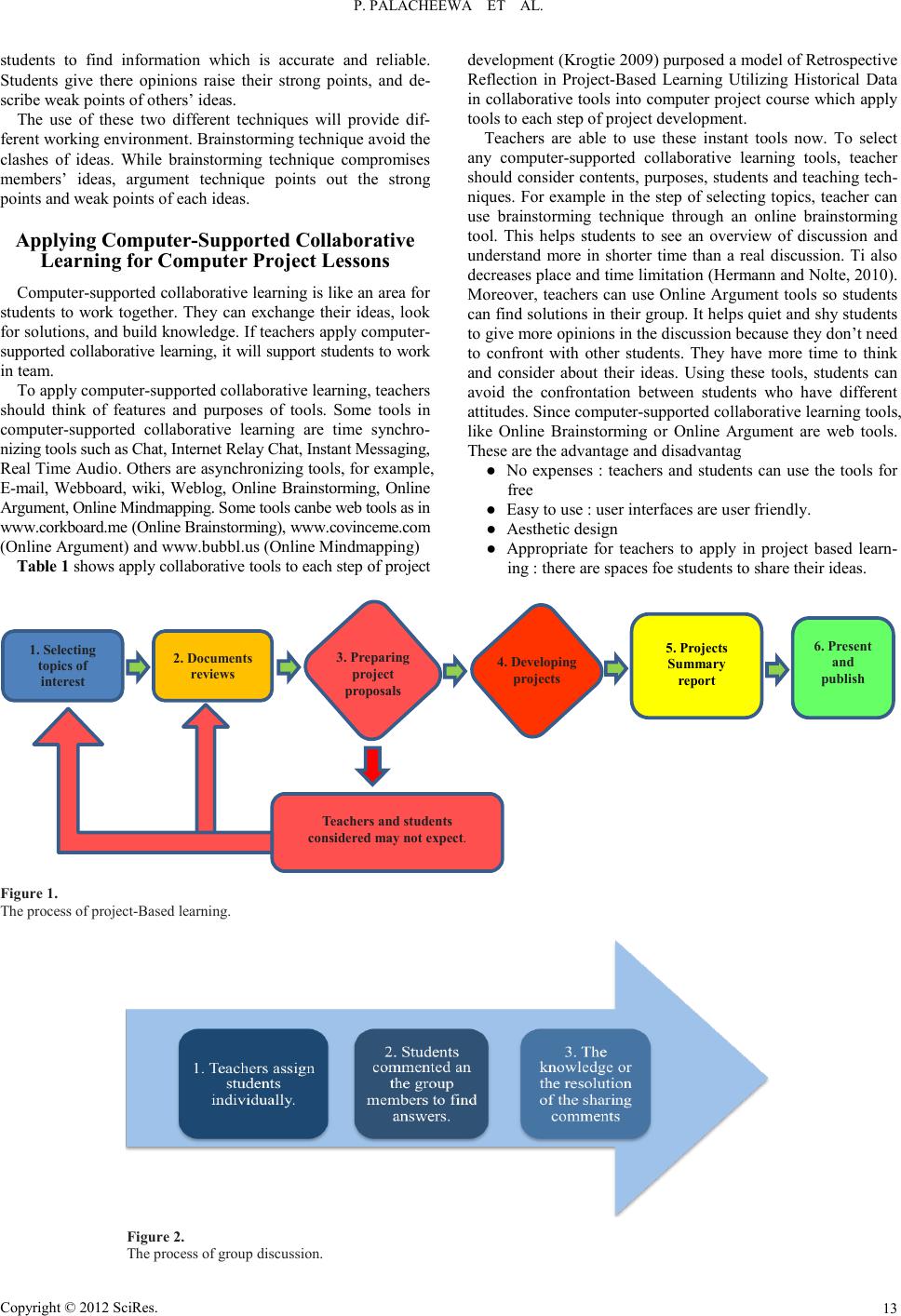 P. PALACHEEWA ET AL. Copyright © 2012 SciRes. 13 students to find information which is accurate and reliable. Students give there opinions raise their strong points, and de- scribe weak points of others’ ideas. The use of these two different techniques will provide dif- ferent working environment. Brainstorming technique avoid the clashes of ideas. While brainstorming technique compromises members’ ideas, argument technique points out the strong points and weak points of each ideas. Applying Computer-Supported Collaborative Learning for Computer Proje ct Lesson s Computer-supported collaborative learning is like an area for students to work together. They can exchange their ideas, look for solutions, and build knowledge. If teachers apply computer- supported collaborative learning, it will support students to work in team. To apply computer-supported collaborative learning, teachers should think of features and purposes of tools. Some tools in computer-supported collaborative learning are time synchro- nizing tool s suc h a s C ha t, Inter ne t Re lay C ha t, Ins tant Me s saging, Real Time Audio . Others are as ynch ronizin g tools, for example, E-mail, Webboard, wiki, Weblog, Online Brainstorming, Online Argument , O nli ne Mindma ppi ng . Some tools ca nbe we b t ools as i n www.corkboard.me (Online Brainstorming), www .covi nc eme. co m (Online Argument) and www.bubbl.us (Online Mindmapping) Table 1 shows apply collaborative tools to each step of project development (Krogtie 2009) purposed a model of Retrospective Reflection in Project-Based Learning Utilizing Historical Data in collaborative tools into computer project course which apply tools to each step of project develop ment . Teachers are able to use these instant tools now. To select any computer-supported collaborative learning tools, teacher should consider contents, purposes, students and teaching tech- niques. For example in the step of selecting topics, teacher can use brainstorming technique through an online brainstorming tool. This helps students to see an overview of discussion and understand more in shorter time than a real discussion. Ti also decreases p lace an d time limitati o n (Hermann and Nolte, 2010). Moreover, teachers can use Online Argument tools so students can find solutions in their group. It helps quiet and shy students to give more opinions in the discussion because they don’t need to confront with other students. They have more time to think and consider about their ideas. Using these tools, students can avoid the confrontation between students who have different attitu d es. Sin ce compu ter-supported collaborative learning tools, like Online Brainstorming or Online Argument are web tools. These are the advantag e and disadvantag ● No expenses : teachers and students can use the tools for free ● Easy to u s e : user inter faces are user friendl y. ● Aesthetic design ● Appropriate for teachers to apply in project based learn- ing : there are spaces fo e s tudents to share th eir ideas. 1. Selecting to pics of interest 2. Documents reviews 3. Preparing project propos a ls 4. Developing projects Teachers and students considered may not expect. 5. Projects Summary repor t 6. Present and publish Figure 1. The p r o cess of project-Based learning. Figure 2. The process of group discussion. 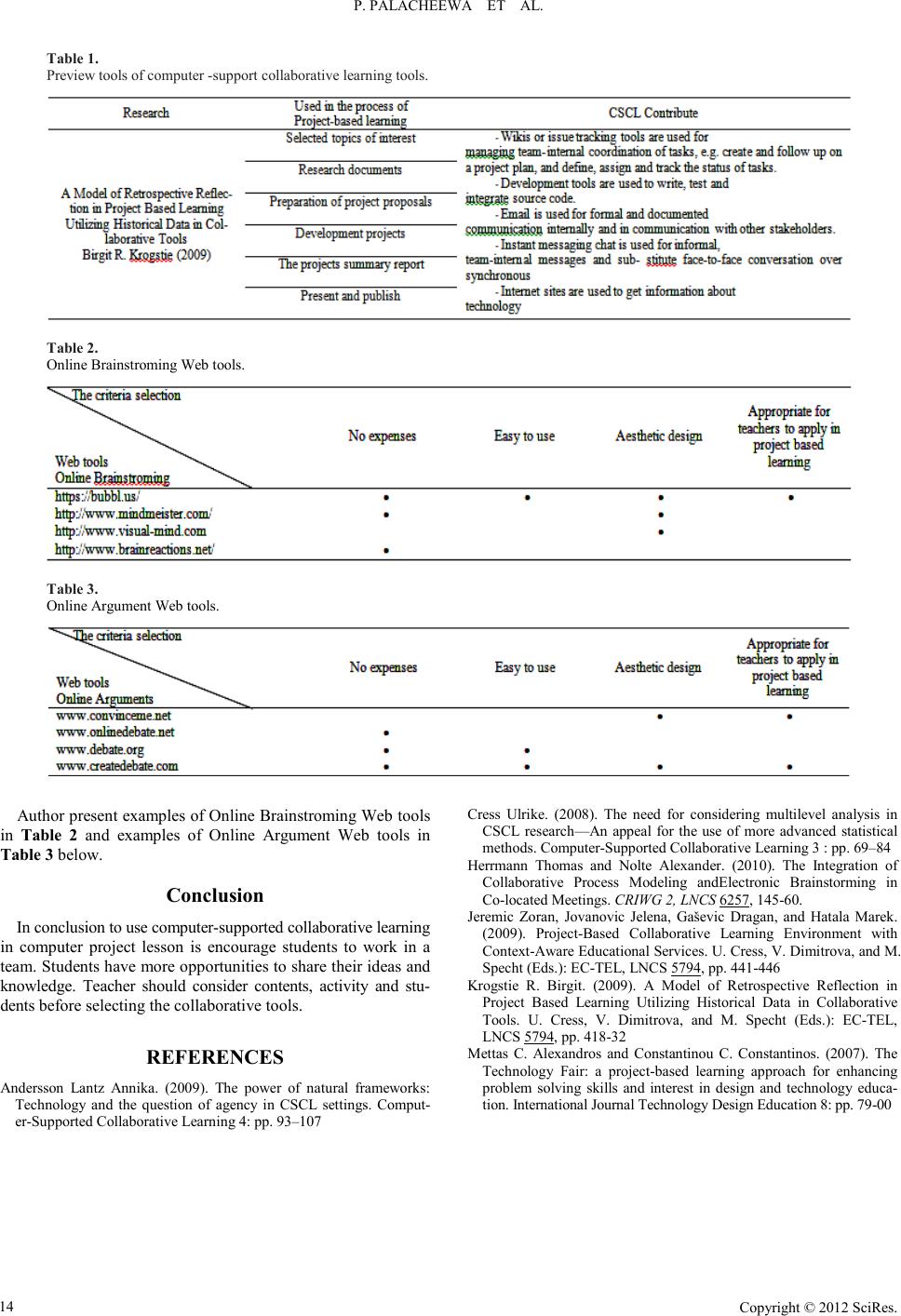 P. PALACHEEWA ET AL. Copyright © 2012 SciRes. 14 Table 1. Preview tools of comput er -supp ort collaborative learning tools. Table 2. Online Brainstroming Web tools. Table 3. Online Argument Web tools. Author present examples of Online Brainstroming Web tools in Table 2 and examples of Online Argument Web tools in Table 3 below. Conclusion In conclusion to use computer-supported collaborative learning in computer project lesson is encourage students to work in a team. Students have more opportunities to share their ideas and knowledge. Teacher should consider contents, activity and stu- dents before selecting the collaborative to ols. REFERENCES Andersson Lantz Annika. (2009). The power of natural frameworks: Technology and the question of agency in CSCL settings. Comput- er-Supported Collaborative Learning 4: pp. 93–107 Cress Ulrike. (2008). The need for considering multilevel analysis in CSCL research—An appeal for the use of more advanced statistical methods. Comp u ter-Supported Colla borative Learning 3 : pp. 69–84 Herrmann Thomas and Nolte Alexander. (2010). The Integration of Collaborative Process Modeling andElectronic Brainstorming in Co-l o cated Mee ting s . CRIWG 2, LNCS 6257, 145-60. Jeremic Zoran, Jovanovic Jelena, Gaševic Dragan, and Hatala Marek. (2009). Project-Based Collaborative Learning Environment with Context-Aware E duc ati onal Ser vic es. U. C ress, V. D imit rova , and M. Specht (Eds.): EC-TEL, LN CS 5794, pp. 441-446 Krogstie R. Birgit. (2009). A Model of Retrospective Reflection in Project Based Learning Utilizing Historical Data in Collaborative Tools. U. Cress, V. Dimitrova, and M. Specht (Eds.): EC-TEL, LNCS 5794 Mettas C. Alexandros and Constantinou C. Constantinos. (2007). The Technology Fair: a project-based learning approach for enhancing problem solving skills and interest in design and technology educa- tion. International Journal Technology Design Education 8: pp. 79-00 , pp. 418-32 |

