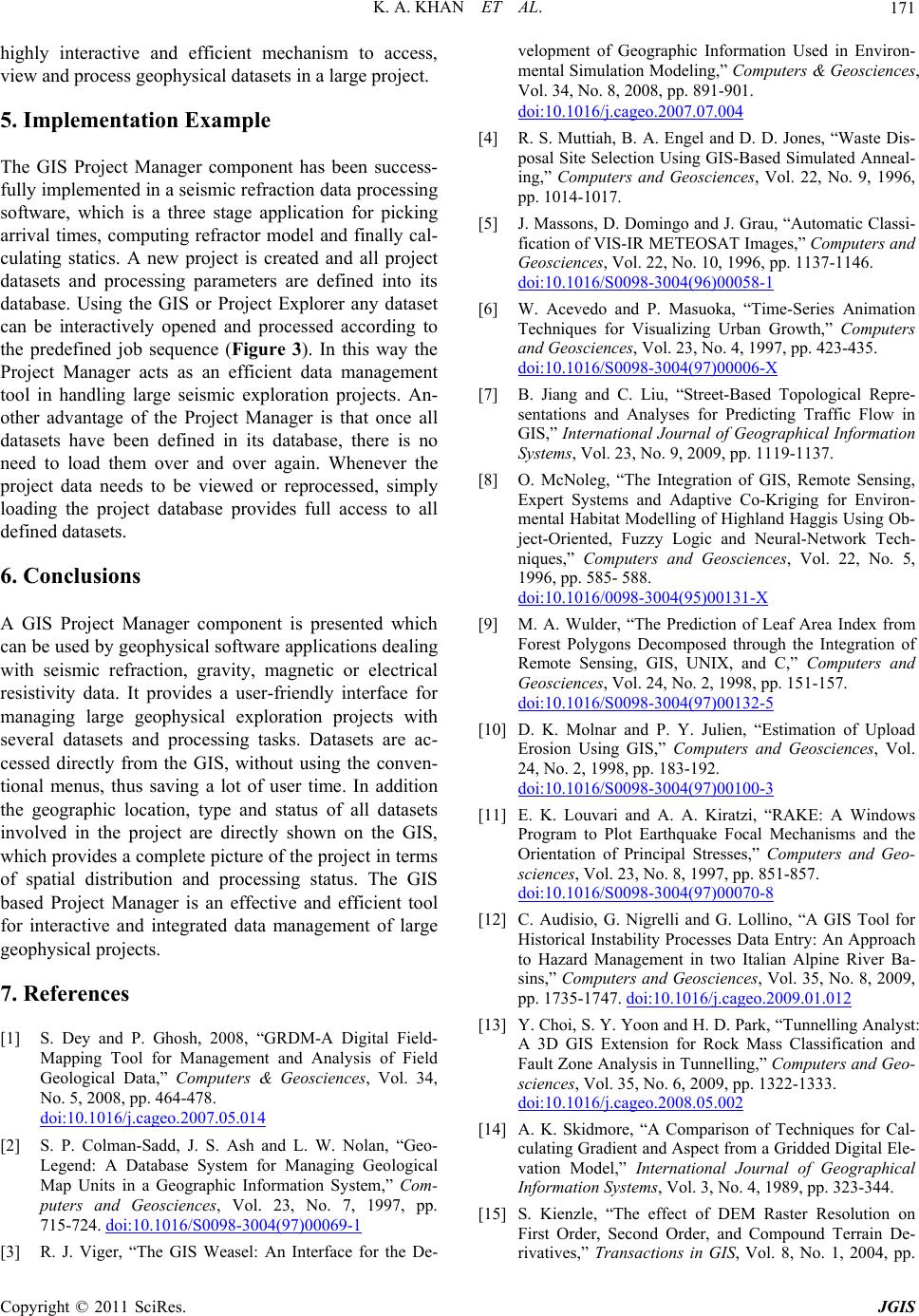
K. A. KHAN ET AL.
Copyright © 2011 SciRes. JGIS
171
highly interactive and efficient mechanism to access,
view and process geophysical datasets in a large project.
5. Implementation Example
The GIS Project Manager component has been success-
fully implemented in a seismic refraction data processing
software, which is a three stage application for picking
arrival times, computing refractor model and finally cal-
culating statics. A new project is created and all project
datasets and processing parameters are defined into its
database. Using the GIS or Project Explorer any dataset
can be interactively opened and processed according to
the predefined job sequence (Figure 3). In this way the
Project Manager acts as an efficient data management
tool in handling large seismic exploration projects. An-
other advantage of the Project Manager is that once all
datasets have been defined in its database, there is no
need to load them over and over again. Whenever the
project data needs to be viewed or reprocessed, simply
loading the project database provides full access to all
defined datasets.
6. Conclusions
A GIS Project Manager component is presented which
can be used by geophysical software applications dealing
with seismic refraction, gravity, magnetic or electrical
resistivity data. It provides a user-friendly interface for
managing large geophysical exploration projects with
several datasets and processing tasks. Datasets are ac-
cessed directly from the GIS, without using the conven-
tional menus, thus saving a lot of user time. In addition
the geographic location, type and status of all datasets
involved in the project are directly shown on the GIS,
which provides a complete picture of the project in terms
of spatial distribution and processing status. The GIS
based Project Manager is an effective and efficient tool
for interactive and integrated data management of large
geophysical projects.
7. References
[1] S. Dey and P. Ghosh, 2008, “GRDM-A Digital Field-
Mapping Tool for Management and Analysis of Field
Geological Data,” Computers & Geosciences, Vol. 34,
No. 5, 2008, pp. 464-478.
doi:10.1016/j.cageo.2007.05.014
[2] S. P. Colman-Sadd, J. S. Ash and L. W. Nolan, “Geo-
Legend: A Database System for Managing Geological
Map Units in a Geographic Information System,” Com-
puters and Geosciences, Vol. 23, No. 7, 1997, pp.
715-724. doi:10.1016/S0098-3004(97)00069-1
[3] R. J. Viger, “The GIS Weasel: An Interface for the De-
velopment of Geographic Information Used in Environ-
mental Simulation Modeling,” Computers & Geosciences,
Vol. 34, No. 8, 2008, pp. 891-901.
doi:10.1016/j.cageo.2007.07.004
[4] R. S. Muttiah, B. A. Engel and D. D. Jones, “Waste Dis-
posal Site Selection Using GIS-Based Simulated Anneal-
ing,” Computers and Geosciences, Vol. 22, No. 9, 1996,
pp. 1014-1017.
[5] J. Massons, D. Domingo and J. Grau, “Automatic Classi-
fication of VIS-IR METEOSAT Images,” Computers and
Geosciences, Vol. 22, No. 10, 1996, pp. 1137-1146.
doi:10.1016/S0098-3004(96)00058-1
[6] W. Acevedo and P. Masuoka, “Time-Series Animation
Techniques for Visualizing Urban Growth,” Computers
and Geosciences, Vol. 23, No. 4, 1997, pp. 423-435.
doi:10.1016/S0098-3004(97)00006-X
[7] B. Jiang and C. Liu, “Street-Based Topological Repre-
sentations and Analyses for Predicting Traffic Flow in
GIS,” International Journal of Geographical Information
Systems, Vol. 23, No. 9, 2009, pp. 1119-1137.
[8] O. McNoleg, “The Integration of GIS, Remote Sensing,
Expert Systems and Adaptive Co-Kriging for Environ-
mental Habitat Modelling of Highland Haggis Using Ob-
ject-Oriented, Fuzzy Logic and Neural-Network Tech-
niques,” Computers and Geosciences, Vol. 22, No. 5,
1996, pp. 585- 588.
doi:10.1016/0098-3004(95)00131-X
[9] M. A. Wulder, “The Prediction of Leaf Area Index from
Forest Polygons Decomposed through the Integration of
Remote Sensing, GIS, UNIX, and C,” Computers and
Geosciences, Vol. 24, No. 2, 1998, pp. 151-157.
doi:10.1016/S0098-3004(97)00132-5
[10] D. K. Molnar and P. Y. Julien, “Estimation of Upload
Erosion Using GIS,” Computers and Geosciences, Vol.
24, No. 2, 1998, pp. 183-192.
doi:10.1016/S0098-3004(97)00100-3
[11] E. K. Louvari and A. A. Kiratzi, “RAKE: A Windows
Program to Plot Earthquake Focal Mechanisms and the
Orientation of Principal Stresses,” Computers and Geo-
sciences, Vol. 23, No. 8, 1997, pp. 851-857.
doi:10.1016/S0098-3004(97)00070-8
[12] C. Audisio, G. Nigrelli and G. Lollino, “A GIS Tool for
Historical Instability Processes Data Entry: An Approach
to Hazard Management in two Italian Alpine River Ba-
sins,” Computers and Geosciences, Vol. 35, No. 8, 2009,
pp. 1735-1747. doi:10.1016/j.cageo.2009.01.012
[13] Y. Choi, S. Y. Yoon and H. D. Park, “Tunnelling Analyst:
A 3D GIS Extension for Rock Mass Classification and
Fault Zone Analysis in Tunnelling,” Computers and Geo-
sciences, Vol. 35, No. 6, 2009, pp. 1322-1333.
doi:10.1016/j.cageo.2008.05.002
[14] A. K. Skidmore, “A Comparison of Techniques for Cal-
culating Gradient and Aspect from a Gridded Digital Ele-
vation Model,” International Journal of Geographical
Information Systems, Vol. 3, No. 4, 1989, pp. 323-344.
[15] S. Kienzle, “The effect of DEM Raster Resolution on
First Order, Second Order, and Compound Terrain De-
rivatives,” Transactions in GIS, Vol. 8, No. 1, 2004, pp.